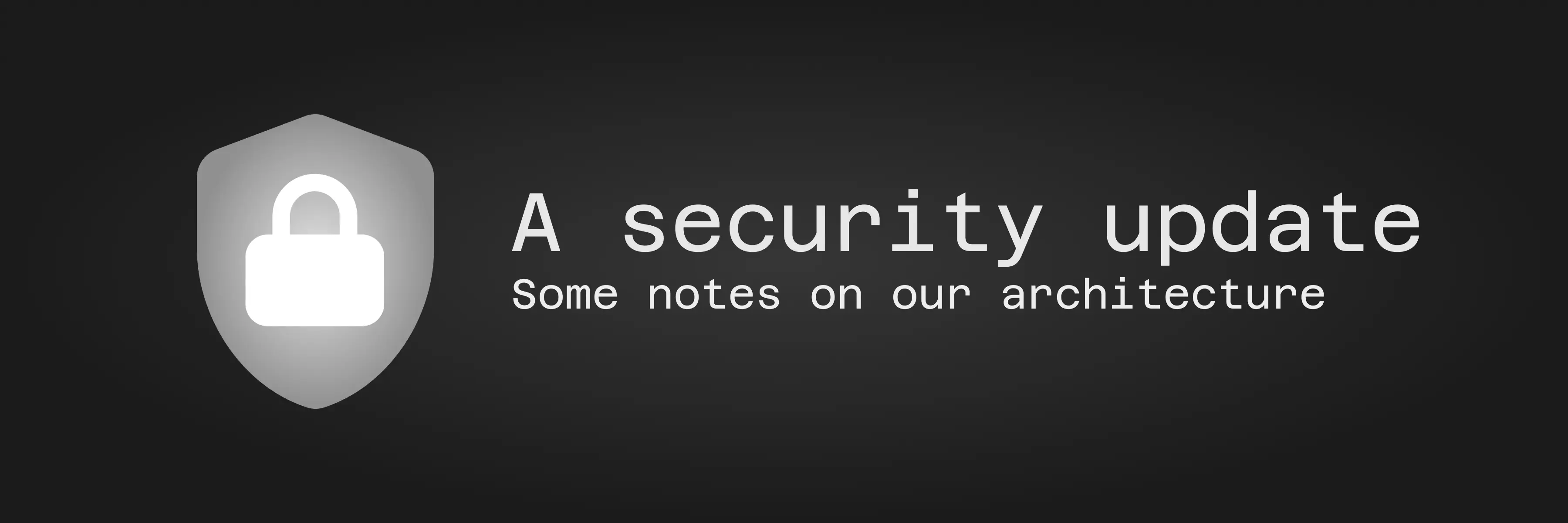
How MineChatBot Works and Why It Is Secure
A
By Alexander
Published on 2024-09-25
Technical
Discover the inner workings of MineChatBot and the robust security measures that protect your data.
How MineChatBot Works and Why It Is Secure
Integrating your Minecraft server with Discord can significantly enhance your community's engagement and
management. MineChatBot offers a seamless way to bridge these two platforms, providing real-time chat, alerts, and
command execution. In this post, we'll dive into the technical details of how MineChatBot works and the security
measures in place to protect your data.
How MineChatBot Works
Patching the Server: The first step in using MineChatBot is to patch your Minecraft server. Users
upload their
server.jar file to our platform, where we wrap the original Minecraft server client with
our code. This process ensures that MineChatBot can intercept and manage server communications without modifying the
core functionality of your Minecraft server.Secure WebSocket Communication: Once the server is patched, MineChatBot establishes a secure WebSocket
connection to our Discord bot. This connection is authenticated using a unique pairing key provided to the user. The
WebSocket connection allows the server to send output to the Discord bot in real-time.
Real-Time Chat and Commands: When a user pairs their Minecraft server with a Discord server, MineChatBot
forwards messages between the two platforms. Here's how it works:
- Minecraft to Discord: Server output is sent to the Discord bot, which then forwards the messages to the appropriate Discord channel.
- Discord to Minecraft: When a user sends a message in Discord, MineChatBot issues a
tellrawcommand to the Minecraft server, displaying the message in the server chat.
Security Measures
TSL Encryption: All messages between the Minecraft server and the Discord bot are encrypted using
TSL. This ensures that data in transit is secure and protected from interception.
No Message Storage: MineChatBot does not store any messages. WebSocket messages may temporarily exist
unencrypted on a secure server as logs, but they are overwritten by later messages. This ensures that your data is
not retained or exposed.
Secure Pairing Key: The pairing key is a critical component of MineChatBot's security. Users should
treat their key as a secret. Even if someone obtains the key, they cannot issue commands to the Minecraft server. Only
the bot can issue commands, ensuring that the key is used solely to protect the traffic coming from your server.
Command Restrictions: To further enhance security, only the bot can issue commands to the Minecraft
server. This means that even if the pairing key is compromised, unauthorized users cannot execute commands on your
server.
Why Choose MineChatBot?
Ease of Use: MineChatBot is designed to be user-friendly, with a simple setup process that requires
no additional mods. It works on any Java server version, making it accessible to a wide range of users.
Robust Features: MineChatBot offers a variety of features, including real-time chat, automated alerts,
and custom commands. These features are designed to enhance your gameplay and community management.
Future Enhancements: We have exciting plans for future features, including AI-driven functionalities
that will further enhance the integration between Minecraft and Discord.
Community Support: Join our Discord community for support and updates. Our community is here to help you get the most out of MineChatBot.
