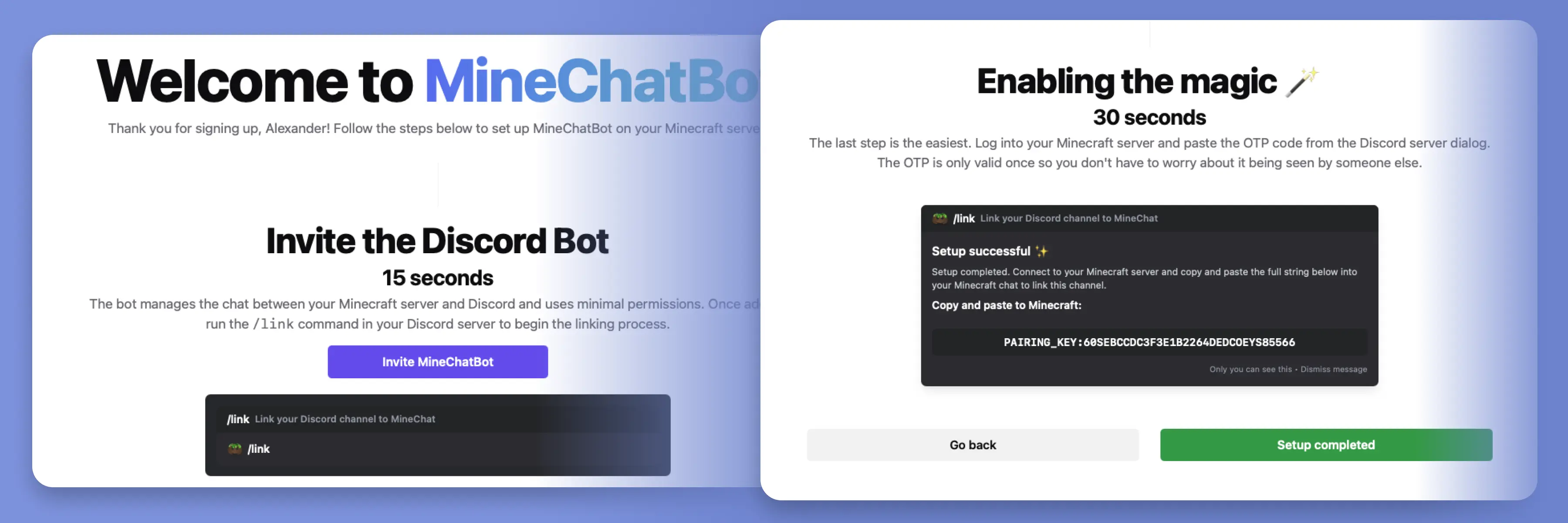
We have made it simpler to get started with MineChatBot
A
By Alexander
Published on 2024-11-16
Update
The latest update brings a sleek onboarding flow to MineChatBot, making setup faster and easier than ever. Learn how you can link your Minecraft server to Discord in minutes!
Say Hello to Effortless Onboarding 🚀
Let's be real, our old onboarding process was clunky. It lacked polish and sometimes left users scratching their heads.
But that's all in the past. With our revamped setup process, getting started with MineChatBot is now as smooth
as gliding through an Elytra. Here's how we've made it better!
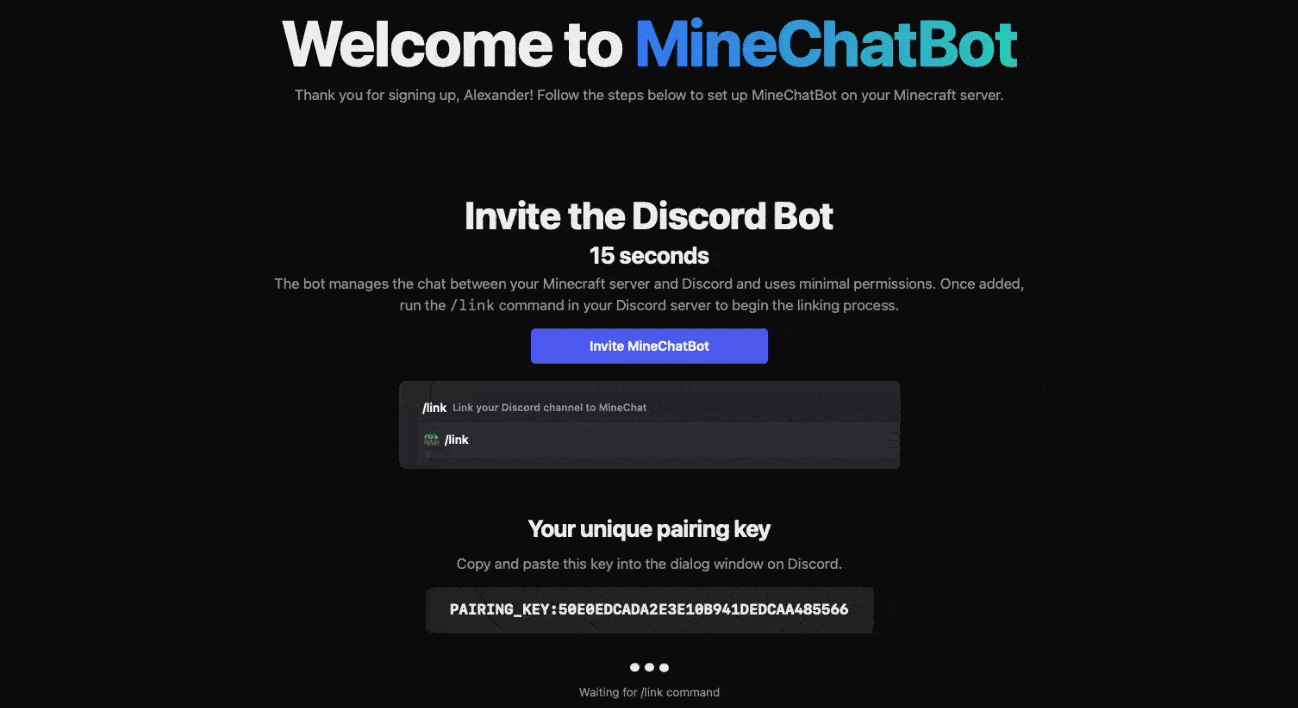
Step 1: Invite the Discord Bot 🤝
First things first, invite MineChatBot to your Discord server. This step takes just a few seconds and comes with clear instructions.
Once invited, use the
/link command to generate together with your key to bridge your Discord server with MineChatBot.
This step allows us to read your messages and pass them on to your patched Minecraft server.- Secure and easy: Your unique pairing key ensures no one else can hijack your setup.
- Minimal permissions: The bot only needs what's necessary, respecting your server's privacy.
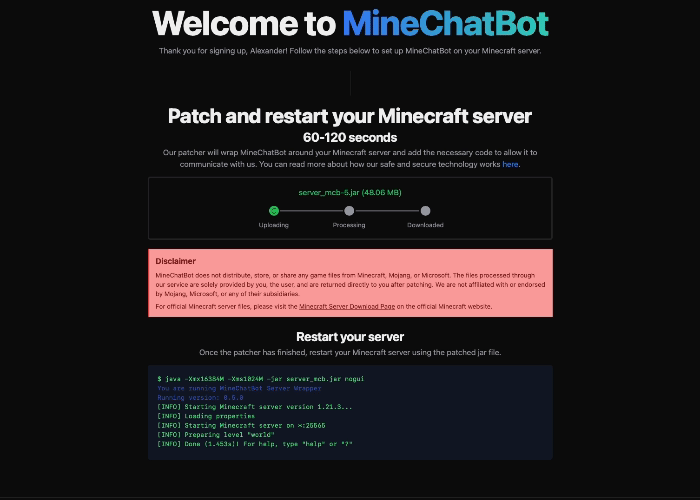
Step 2: Patch Your Minecraft Server 🛠️
Here's where the magic happens. Upload your
server.jar file to our patcher, and it'll automatically add MineChatBot
functionality. Once done, download the patched file and restart your server with it. Easy, right?- No mods needed: MineChatBot works directly with your server jar.
- Fast and efficient: From upload to download, the patching process takes less than a minute.
For newcomers, the interface provides helpful prompts to guide you through each step.
And if you've been using Minecraft servers for years, you'll appreciate the speed and simplicity of this update.
For those of you with some concerns around security, we've got you covered in a separate blog post which you
can read here.
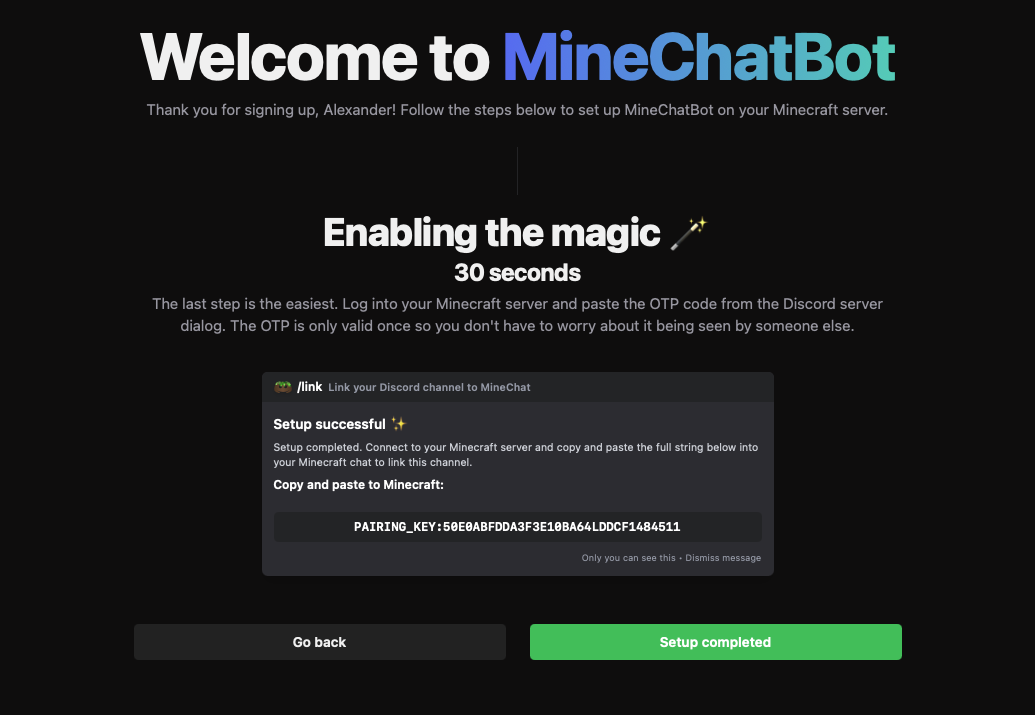
Step 3: Enable the Magic ✨
This is the moment we've all been waiting for, linking your server to Discord!
Simply log in to your Minecraft server and paste the pairing key you generated earlier.
And just like that, your Minecraft and Discord communities are now seamlessly connected.
- Secure pairing: The pairing-key ensures secure and hassle-free linking.
- Instant connection: Chat across platforms without any delays.
Why This Update is a Game-Changer 🏆
We didn't just update the onboarding flow, we reimagined it. Our goal was to make the process as intuitive as possible while
emphasising security and efficiency. Here's what you'll love about the new flow:
- Beginner-friendly: No technical expertise needed, just follow the steps and you're good to go.
- Lightning-fast setup: Get everything running in under five minutes.
- Future-proof: The system is designed to adapt to future updates and features effortlessly.
Join the Community 💬
Need help? Have ideas for new features? Or just want to hang out with other MineChatBot users?
Join our community Discord server.
We'd love to hear from you!
Get Started Today 🕹️
With our new onboarding flow, there's no better time to try MineChatBot.
Connect your Minecraft and Discord communities in just a few clicks and experience the magic for yourself.
What are you waiting for? Get started now and let the fun begin!
